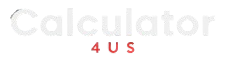Image Background Remover
An image background remover website helps you eliminate the background of images. With a simple tool, you can upload an image and remove its background to create transparent images or prepare them for new backgrounds.
Upload Your Image
Result
Your image with the background removed is shown below. You can view and download it.
What is an Image Background Remover?
An image background remover is a tool or software that allows you to remove the background from an image. This is typically used to create transparent backgrounds or to replace a background with a different one. It is often used in various fields like graphic design, e-commerce, marketing, and social media to make images more professional and visually appealing.
What is an Image Background Remover Website?
An image background remover website provides an online platform for users to upload their images, remove the background automatically or manually, and download the resulting image with a transparent or solid-colored background. These websites use advanced algorithms to detect and separate the subject from the background, making it easier for users to prepare their images for various purposes like online stores, presentations, or design projects.
How to Use an Image Background Remover Website?
Using an image background remover website is simple and typically involves the following steps:
- Step 1: Go to the image background remover website.
- Step 2: Upload the image you want to edit.
- Step 3: Wait for the tool to process the image and remove the background automatically.
- Step 4: Review the result, and make any necessary adjustments using the provided editing tools.
- Step 5: Download the edited image with the background removed.
What is the Formula of Image Background Remover?
There is no single "formula" for removing an image background, as the process involves complex image processing techniques. Most image background remover tools use a combination of the following methods:
- Edge Detection: Identifying the edges of the subject in the image to separate it from the background.
- Segmentation: Dividing the image into different segments (foreground and background) to isolate the subject.
- Masking: Creating a mask to cover the background, leaving only the subject visible.
- Machine Learning/AI: Many modern tools use AI models trained on large datasets to detect and separate the subject from the background automatically.
These algorithms are highly complex and rely on pattern recognition, color differences, and depth analysis to deliver accurate background removal.
Advantages and Disadvantages of Image Background Removers
Advantages:
- Time-Saving: Saves time compared to manually removing backgrounds using traditional software like Photoshop.
- Easy to Use: Most tools are user-friendly, even for people with no graphic design experience.
- Accuracy: AI-powered tools provide highly accurate background removal, especially for simple images.
- Cost-Effective: Many online tools are free or offer affordable plans for small businesses and individuals.
Disadvantages:
- Complex Images: Background removers may struggle with images that have intricate or overlapping backgrounds.
- Quality Control: Some tools may not always produce perfect results, requiring additional manual edits.
- Limited Features: Free versions may have limited features, such as low-resolution downloads or watermarks.
- File Size Limits: Many online tools restrict the file size of images that can be uploaded, which may be inconvenient for larger files.