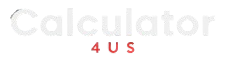Point Slope Form Calculator
Point Slope Form is one of the fundamental ways of representing the equation of a straight line in algebra. It’s often used when you know the slope of a line and a point that lies on it. Using a Point Slope Form Calculator can make it easier to calculate the equation of the line quickly and efficiently.
What is Point Slope Form?
The point-slope form of a line’s equation is written as:
y - y₁ = m(x - x₁)
Where:
- m is the slope of the line.
- (x₁, y₁) are the coordinates of a known point on the line.
This formula allows you to find the equation of a line when you have the slope and one point. It’s particularly useful when solving problems that don’t give you the y-intercept directly.
How Does the Point Slope Form Calculator Work?
Using a Point Slope Form Calculator is a straightforward process. Here’s how it works:
- Input the slope m into the calculator.
- Enter the coordinates of the point (x₁, y₁) on the line.
- The calculator will output the equation of the line in point-slope form,
y - y₁ = m(x - x₁).
Some advanced calculators also offer features that convert the point-slope form to other forms like the slope-intercept form y = mx + b, or the standard form Ax + By = C.
Benefits of Using a Point Slope Form Calculator
- Efficiency: Quickly get the equation without manual calculations.
- Accuracy: Reduce errors in calculation and ensure correct results.
- Convenience: Ideal for students and professionals who need fast solutions for linear equations.
Example Calculation
Let’s say you know the slope of a line is m = 3, and the point (x₁, y₁) is (2, 4). To find the equation of the line, enter these values into the Point Slope Form Calculator:
y - 4 = 3(x - 2)
This is the equation of the line in point-slope form.