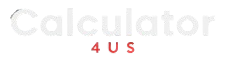Hexadecimal Calculator
The hexadecimal system, also known as the base-16 system, is a numeral system widely used in computing and digital electronics. It consists of sixteen digits: 0-9 and A-F. This system is commonly employed in programming to represent binary data in a more compact and readable format. A hexadecimal calculator can help you easily convert between different number systems, including hexadecimal, decimal, binary, and octal.
Why Use a Hexadecimal Calculator?
Hexadecimal calculators are incredibly useful for software developers, engineers, and anyone working with low-level computing systems. These calculators simplify tasks such as:
- Converting binary data into human-readable formats.
- Working with color codes in web development (e.g., #FF5733).
- Understanding memory addresses and machine-level programming.
- Debugging and optimizing code, especially when dealing with bitwise operations.
How Does a Hexadecimal Calculator Work?
A hexadecimal calculator takes input in one number system (binary, decimal, or octal) and converts it into another. Here's a quick breakdown of the key conversions:
- Hexadecimal to Decimal: Hex values are converted into their decimal (base-10) equivalent by multiplying each digit by 16 raised to the power of its position.
- Decimal to Hexadecimal: Divide the decimal number by 16, keeping track of the remainders. These remainders, read in reverse, give the hexadecimal value.
- Binary to Hexadecimal: Group the binary digits into sets of four and convert each set into a single hexadecimal digit.
- Octal to Hexadecimal: Convert octal numbers into binary first and then into hexadecimal.
Using an Online Hexadecimal Calculator
Many online tools and apps provide simple interfaces for converting hexadecimal numbers to other systems. These tools typically feature:
- An input field for entering your hexadecimal number.
- Dropdown menus to choose the output system (binary, decimal, etc.).
- Instant conversion results as you type or press a button.
Some advanced calculators may also allow you to perform arithmetic operations directly in hexadecimal, such as addition, subtraction, multiplication, and division.