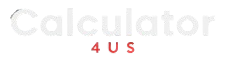Bitrate Calculator for Twitch
When streaming on Twitch, achieving a balance between video quality and smooth performance is essential. The bitrate you choose plays a key role in how your stream looks and feels to viewers. Too low of a bitrate can lead to pixelated video, while too high can cause buffering and lag for your audience. A bitrate calculator for Twitch helps you find the optimal bitrate based on your internet connection speed and the quality settings you wish to stream at.
Calculate Your Optimal Bitrate
Why Is Bitrate Important for Twitch Streams?
Bitrate refers to the amount of data transmitted per second and directly influences both the video quality and the smoothness of your Twitch stream. If your bitrate is too low, viewers may experience blurry or pixelated visuals. On the other hand, a higher bitrate may result in smoother and crisper video, but it can increase the load on your internet connection, which could lead to buffering, especially if your upload speed isn’t fast enough.
How to Use the Bitrate Calculator for Optimal Streaming
By using a bitrate calculator for Twitch, you can easily determine the right settings for your stream. The calculator will ask for your upload speed and your desired stream resolution. Based on these inputs, the calculator will generate a recommended bitrate that will provide the best possible performance for your viewers. This is crucial for ensuring a smooth viewing experience and preventing issues like lag or low-quality streams.