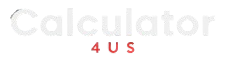Billable Hours Calculator
Billable Hours Calculator: As a freelancer or consultant, understanding and tracking your billable hours is crucial for managing your time and ensuring you are paid fairly for your work. A Billable Hours Calculator can make this process easier and more accurate. In this article, we'll explore what billable hours are, why they're important, and how to use a billable hours calculator to streamline your billing process.
What Are Billable Hours?
Billable hours refer to the time you spend on tasks that are chargeable to a client. For many professionals, especially freelancers and consultants, tracking billable hours is the primary method of billing clients for services rendered. The idea is that the hours worked on client projects are directly tied to compensation, ensuring you get paid for the time you put into your work.
Billable Hours Calculator
Billable Amount:
Why Billable Hours Matter
Tracking your billable hours is essential for several reasons:
- Accurate Billing: A billable hours calculator ensures you charge your clients for the exact amount of time you worked on their projects.
- Time Management: Knowing how much time you spend on billable work helps you optimize your workflow and plan your day more efficiently.
- Financial Tracking: By keeping track of your billable hours, you can easily calculate your earnings and ensure you're meeting your financial goals.
How to Use a Billable Hours Calculator
Using a billable hours calculator is simple and straightforward. Here's how you can calculate your billable hours:
- Record Your Start and End Times: For each task, record the time you start and finish working on a project.
- Calculate Total Hours: Subtract the start time from the end time to get the total number of hours worked.
- Apply Your Rate: Multiply the total hours by your hourly rate to calculate how much to bill the client.
- Use a Billable Hours Calculator: Use an online calculator or a time tracking tool to make this process faster and more accurate. Simply input your start and end times, and the tool will calculate the billable hours for you.
Best Practices for Tracking Billable Hours
To make the most of your billable hours calculator, here are a few best practices to follow:
- Track All Work: Even small tasks can add up over time, so ensure you track every minute of work related to a client project.
- Use Time Tracking Tools: Tools like Toggl, Clockify, or Harvest can integrate with your billable hours calculator, making it easier to track time automatically.
- Be Transparent with Clients: Always inform your clients about how you track billable hours and provide them with clear reports if necessary.