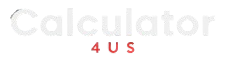Box Plot Calculator
Box Plot Calculator: A box plot is a standardized way of displaying the distribution of data based on a five-number summary: minimum, first quartile (Q1), median (Q2), third quartile (Q3), and maximum. It visually summarizes key statistics and highlights outliers, making it an effective tool for comparative analysis across different datasets.
How to Use the Box Plot Calculator:
To use this calculator, simply input your data values in the text box provided. Use commas to separate the numbers. After entering your data, click on the "Calculate" button to generate the box plot. The results will display the five-number summary and graphical representation of your data, helping you understand its distribution.
Calculation Results
| Statistic | Value |
|---|
Pros and Cons of Box Plot Calculator
Pros: Easy to visualize data distribution, highlights outliers, simple to use, requires minimal input.
Cons: Doesn't show exact data values, less effective with small sample sizes, may mislead if not interpreted correctly.
FAQ 1: What is a box plot?
A box plot is a graphical representation of data that shows the distribution of a dataset based on a five-number summary: minimum, first quartile, median, third quartile, and maximum. It helps identify outliers and understand data spread.
FAQ 2: How do I interpret a box plot?
To interpret a box plot, look at the box which represents the interquartile range (IQR) containing the middle 50% of data. The line inside the box indicates the median, while the "whiskers" extend to the smallest and largest values excluding outliers.
FAQ 3: What does the median represent in a box plot?
The median in a box plot represents the middle value of the dataset when ordered from lowest to highest. It divides the data into two equal halves and is crucial for understanding the central tendency of the dataset.
FAQ 4: What are outliers in a box plot?
Outliers in a box plot are data points that lie significantly outside the interquartile range (IQR). They are plotted as individual points and may indicate variability in the data, errors, or novel phenomena worth investigating further.
FAQ 5: Can I use box plots for all types of data?
Box plots are most effective for continuous data and may not be suitable for categorical data. They provide valuable insights when comparing distributions across multiple groups but are less informative for single or small datasets.
FAQ 6: How does a box plot differ from a histogram?
A box plot summarizes data through quartiles, focusing on median and outliers, while a histogram shows the frequency distribution of data in intervals. Box plots are better for comparing distributions, while histograms provide detailed data distribution insights.
FAQ 7: Is the Box Plot Calculator free to use?
Yes, the Box Plot Calculator is free to use. It is designed to be accessible and user-friendly, allowing anyone to visualize their data effectively without any cost. Simply input your data and get instant results!