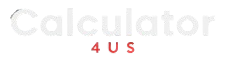eBay Fee Calculator
The eBay Fee Calculator is a simple tool designed to help eBay sellers estimate the fees associated with selling their items. By inputting the sale price, shipping cost, and other relevant details, sellers can get a clear understanding of the costs they will incur.
Calculate Your eBay Fees
How to Use the eBay Fee Calculator
To use the eBay Fee Calculator, simply enter the sale price and shipping cost in the provided fields. Click "Calculate Fees" to see the estimated fees you'll incur when selling on eBay. This tool helps you understand your potential earnings after eBay takes its fees, enabling you to price your items more effectively.
Advantages and Disadvantages
Advantages include quick and easy fee estimation, which helps sellers make informed pricing decisions. It saves time and reduces the likelihood of unexpected costs. Disadvantages might be the lack of specific fee structures for different categories or promotions, which could lead to inaccuracies in unique cases.
Frequently Asked Questions (FAQs)
1. What fees does eBay charge?
eBay charges various fees including listing fees, final value fees, and PayPal fees. The final value fee is a percentage of the total selling price, while listing fees are charged per item listed. Additional fees may apply for features like additional pictures or promotions.
2. How is the final value fee calculated?
The final value fee is calculated as a percentage of the total amount of the sale, including the item price and any shipping costs. The exact percentage varies based on the category of the item and whether you're a basic or premium seller.
3. Is there a monthly subscription fee for eBay sellers?
Yes, eBay offers various subscription plans for sellers. These plans include different features and fee structures. Basic sellers typically pay a lower monthly fee, while premium sellers may pay a higher fee for additional benefits like reduced listing fees.
4. Can I list items for free?
eBay allows sellers to list a certain number of items for free each month, depending on their seller status. After exceeding this limit, sellers may incur listing fees. Always check current eBay policies for the most accurate information.
5. What if my item sells for less than I expected?
If your item sells for less than expected, it's crucial to reassess your pricing strategy. The eBay Fee Calculator can help determine the fees you will incur, ensuring you set a realistic price that covers costs and desired profit margins.
6. How often are eBay fees updated?
eBay may update its fee structure periodically, typically once or twice a year. Sellers should stay informed through eBay's announcements and updates to understand any changes that could impact their selling costs.
7. Are there any hidden fees on eBay?
While eBay provides a transparent fee structure, some sellers may encounter additional costs like promotional fees or international selling fees. It's essential to review the fee schedule thoroughly to understand all potential charges when listing items.
8. Does eBay charge fees for auctions?
Yes, eBay charges fees for auction listings. The final value fee still applies to auction sales based on the final sale price. Sellers should consider these fees when deciding whether to sell items via auction or fixed price.
9. How do I appeal a fee charge on eBay?
If you believe a fee was charged in error, you can appeal through eBay's Resolution Center. Be prepared to provide evidence supporting your case. eBay reviews appeals on a case-by-case basis and may issue refunds for valid claims.
10. Can I use the calculator for international sales?
While the eBay Fee Calculator is designed primarily for U.S. sales, it can provide a general estimate for international sales. However, be mindful of additional costs like international shipping and currency conversion fees that may not be reflected in the calculator.
11. What happens if my item doesn't sell?
If your item doesn’t sell, you may not incur a final value fee, but you might still have to pay listing fees. eBay offers options to relist items or offer promotions to boost visibility for items that didn't sell initially.
12. How can I reduce my eBay fees?
To reduce eBay fees, consider listing fewer items per month to stay within the free listing limits, or use a subscription plan that lowers your final value fees. Additionally, optimizing your listings for better visibility can lead to more sales, reducing overall costs.