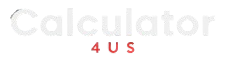eDPI Calculator
eDPI Calculator: eDPI, or effective Dots Per Inch, is a metric used to quantify mouse sensitivity in gaming. It combines both the mouse's DPI (dots per inch) and the in-game sensitivity setting to provide a single value that reflects how far the cursor moves on the screen for every inch the mouse is moved. Understanding eDPI helps gamers find their optimal sensitivity settings, improving accuracy and control during gameplay. This calculator simplifies the process of calculating eDPI, allowing players to adjust their settings for better performance in competitive gaming.
How to Use the eDPI Calculator
To use the eDPI Calculator, first select the sensitivity type from the dropdown menu—either decimal sensitivity for games like CS:GO and Valorant or percentage sensitivity for Fortnite. Next, enter your mouse sensitivity value and DPI in the designated input fields. Click the "Calculate" button to see your eDPI result displayed in a table format along with a visual chart. You can clear your inputs and results at any time by clicking the "Clear" button.
Calculator
| Sensitivity Type | Mouse Sensitivity | DPI | eDPI |
|---|
Distribution Chart
Advantages and Disadvantages
Advantages: Easy to use, helps optimize mouse settings for gaming, improves accuracy and control, suitable for various games.
Disadvantages: Relies on accurate input, may not account for personal preferences, does not consider other factors like monitor resolution.
Frequently Asked Questions (FAQs)
1. What does eDPI mean?
eDPI stands for effective Dots Per Inch. It is a measure that combines the mouse DPI and in-game sensitivity to quantify how sensitive the mouse is during gameplay. It helps gamers find the best sensitivity settings for improved accuracy.
2. How do I calculate eDPI?
To calculate eDPI, use the formula: eDPI = DPI × Sensitivity. Simply multiply your mouse's DPI setting by your in-game sensitivity value to get the eDPI. This gives you a single number that reflects your overall mouse sensitivity.
3. Can I use this calculator for any game?
Yes, this calculator is designed for use with various games. Whether you're playing CS:GO, Valorant, or Fortnite, you can input your sensitivity and DPI to find your eDPI. However, it's essential to adjust your settings based on personal preferences.
4. What is the best eDPI for gaming?
There is no universally "best" eDPI as it varies by player preference and playstyle. However, many competitive players have an eDPI between 400 to 800 for FPS games. Experiment with different settings to find what works best for you.
5. Does eDPI affect aiming accuracy?
Yes, eDPI significantly impacts aiming accuracy. A higher eDPI means more sensitivity, allowing for quicker movements, while a lower eDPI offers more control for precise aiming. Finding the right balance is crucial for optimal performance in games.
6. Can I change my mouse DPI while gaming?
Yes, many gaming mice allow users to change DPI settings on-the-fly, meaning you can adjust sensitivity during gameplay. This feature can be useful for adapting to different scenarios, such as switching between close-range and long-range engagements.
7. Why is it important to calculate eDPI?
Calculating eDPI helps gamers understand their mouse sensitivity settings better. It enables players to make informed adjustments for improved accuracy, control, and overall gaming performance. Knowing your eDPI can enhance your gameplay experience significantly.
Related Calculator-