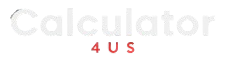Elapsed Time Calculator
An elapsed time calculator is a powerful tool that helps you calculate the time difference between two specific points in time. Whether you are tracking work hours, planning events, or calculating the duration of a project, knowing how to calculate elapsed time is crucial. With the help of an online elapsed time calculator, you can quickly determine how long an activity or event lasted, saving you time and reducing errors in time calculations.
Calculate Elapsed Time
How Does an Elapsed Time Calculator Work?
An elapsed time calculator works by subtracting one time value from another to give you the total difference in hours, minutes, and seconds. To use an elapsed time calculator:
- Input the starting time (when the event or activity began).
- Input the ending time (when the event or activity ended).
- Click on the "Calculate" button to get the elapsed time.
The calculator will display the time difference between the start and end time, usually in hours, minutes, and seconds.
Why Use an Elapsed Time Calculator?
There are many reasons to use an elapsed time calculator, including:
- Time Management: Helps you track time for work, meetings, and tasks efficiently.
- Project Planning: Enables you to measure the time spent on each phase of a project, aiding in better planning.
- Time Tracking for Payroll: Calculates work hours for accurate payroll processing.
- Time Conversion: Converts time into hours, minutes, or seconds for easier understanding and reporting.
Examples of Using an Elapsed Time Calculator
Here are a few examples where an elapsed time calculator comes in handy:
- If you start work at 9:00 AM and finish at 5:00 PM, the calculator will show 8 hours of work time.
- For a meeting that starts at 1:30 PM and ends at 3:00 PM, the calculator will show a duration of 1 hour 30 minutes.
Tips for Accurate Time Calculations
To get the most accurate results when using an elapsed time calculator, consider the following tips:
- Ensure that the times are inputted correctly, including AM/PM if applicable.
- If working across different time zones, be sure to adjust the times accordingly.
- Double-check that you are using the right format (24-hour or 12-hour clock) for the input times.