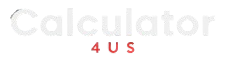Image Ratio Calculator
In today's digital world, images play a crucial role in design, web development, and content creation. One important aspect of image management is understanding the image ratio, or aspect ratio. An image ratio calculator is a tool that helps you determine the aspect ratio of any image, which is essential when working with images for web design, graphic design, or multimedia projects.
What is an Aspect Ratio?
The aspect ratio of an image is the proportional relationship between its width and height. For example, an image with a width of 1200 pixels and a height of 800 pixels has an aspect ratio of 3:2. Understanding the aspect ratio of your images ensures that they display properly on various devices and platforms without distortion or stretching.
Why Use an Image Ratio Calculator?
An image ratio calculator helps designers, developers, and photographers quickly calculate the aspect ratio of an image. Whether you’re resizing an image for a website, social media, or print media, knowing the correct aspect ratio is essential to ensure your visuals look professional and well-aligned. Using a ratio calculator also helps in cropping and resizing images without distorting them.
How to Use an Image Ratio Calculator
Using an image ratio calculator is simple. Here's a basic guide:
- Upload or enter the dimensions of your image (width and height).
- The calculator will automatically display the aspect ratio in a width-to-height format, such as 16:9 or 4:3.
- If needed, you can use the aspect ratio to resize your image or crop it while maintaining the correct proportions.
Many online tools offer free image ratio calculators that can handle different file formats like JPG, PNG, and GIF.
Common Aspect Ratios
There are several common aspect ratios used in design and media:
- 4:3 - Standard for television screens and computer monitors.
- 16:9 - Widely used for HDTVs and videos.
- 1:1 - Square format, commonly used on Instagram.
- 3:2 - Used in photography and printing.
- 21:9 - Ultra-wide format for cinematic visuals.
Benefits of Knowing Your Image's Aspect Ratio
Knowing the aspect ratio of your images ensures that they look great on any device, avoid pixelation, and maintain consistency across different platforms. Whether you are designing a website, preparing images for social media, or creating print materials, understanding aspect ratios will improve the quality and professionalism of your work.