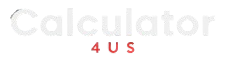What is the PayPal Fee Calculator?
The PayPal Fee Calculator is a tool that helps users calculate the transaction fees charged by PayPal based on the payment amount. It is useful for businesses and individuals who use PayPal for payments and want to understand the fees deducted from their payments.
Calculate Your PayPal Fees
What is PayPal Fee Calculator?
The PayPal Fee Calculator helps estimate the fees PayPal charges for processing payments. PayPal typically charges a percentage of the transaction amount along with a fixed fee based on the currency. This calculator makes it easy to determine how much you will actually receive after PayPal deducts its fees.
How to Use PayPal Fee Calculator?
To use the PayPal Fee Calculator, enter the amount of money you are receiving (in USD), the PayPal fee percentage (default is 2.9%), and the fixed fee (default is $0.30). Click "Calculate PayPal Fee" to see the total fee and the amount you'll receive after deductions.
What is the Formula of PayPal Fee Calculator?
The formula for calculating PayPal fees is as follows:
PayPal Fee = (Amount * Fee Rate / 100) + Fixed Fee
Where: - Amount = The total payment amount - Fee Rate = The percentage PayPal charges (e.g., 2.9%) - Fixed Fee = A fixed fee for each transaction (e.g., $0.30)
Advantages of PayPal Fee Calculator:
- Helps users estimate PayPal fees before processing transactions.
- Provides transparency for businesses and individuals using PayPal.
- Quick and easy to use with immediate results.
- Helps in accurate pricing of goods and services by factoring in transaction costs.
Disadvantages of PayPal Fee Calculator:
- The calculator assumes a fixed fee rate and does not account for potential changes in fees based on transaction volume or international payments.
- Does not include additional charges such as cross-border fees, currency conversion fees, etc.
- Only applicable for PayPal transactions—other payment gateways may have different fee structures.