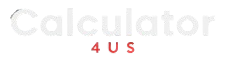Reverse Calculate Sales Tax: Find the Price Before Tax
When you're shopping and need to figure out the price of an item before sales tax was added, it can be a bit tricky. Thankfully, with a little math, you can easily reverse calculate the original price by removing the sales tax. This process allows you to determine how much the product cost without the extra charge. Below, we provide a simple way to reverse calculate sales tax and uncover the pre-tax price of an item.
Sales Tax Calculator
Use the calculator below to reverse calculate sales tax and find out the price before tax.
Enter the total price (after tax) and the applicable sales tax rate in the fields above. The calculator will help you figure out the amount of tax and the original price before tax.
How to Reverse Calculate Sales Tax
To reverse calculate sales tax, you need to know the total price (the price after tax) and the sales tax rate. Here's the formula:
- Original Price = Total Price ÷ (1 + Sales Tax Rate)
For example, if the total price of an item is $120 and the sales tax rate is 10%, you would divide $120 by 1.10 to get the original price, which would be $109.09. This means the sales tax added was $10.91, and the original price was $109.09.
Why Reverse Calculating Sales Tax is Useful
Knowing how to reverse calculate sales tax is a useful skill, especially when you're comparing prices, budgeting, or determining how much you paid in tax. By understanding the original price, you can also spot any discrepancies in pricing or figure out if you're being charged fairly based on local tax rates.