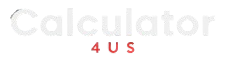Reverse Sales Tax Calculator
Calculating sales tax can be a tricky process, especially when you need to reverse the calculation to determine the original price before tax was added. Whether you're a business owner or a consumer trying to figure out the cost before tax, this article provides a helpful guide to reverse calculating sales tax. Below, you'll find an easy-to-use sales tax calculator to help you compute the price before tax quickly.
Sales Tax Calculator
Enter the total price (including tax) and the sales tax rate to calculate the original price before tax:
Understanding Reverse Sales Tax Calculation
To reverse calculate the sales tax, you need two key pieces of information: the total price including tax and the sales tax rate. The formula is simple: divide the total price by (1 + tax rate as a decimal). This gives you the original price before tax was applied. For example, if you purchase an item for $120 with a sales tax rate of 20%, you can reverse calculate to find the price before tax and the sales tax amount.
Here’s the formula in simple terms:
Original Price = Total Price / (1 + Tax Rate)
Sales Tax = Total Price - Original Price
Why Reverse Calculating Sales Tax Matters
Reverse calculating sales tax is helpful in various scenarios, such as when you want to find out the base price of an item before tax was added or when you're comparing prices across different sales tax jurisdictions. It's particularly useful for businesses that need to ensure they're charging the correct amount of tax on sales or when preparing invoices and financial records.