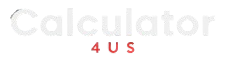Time Per Test Question Calculator
TheTime Per Test Question Calculator helps students and educators determine the average time allocated for each question in a test. By calculating this time, individuals can better manage their pacing during exams, ensuring they have adequate time to answer all questions. This tool is beneficial for practice tests, quizzes, and actual exams, enabling users to optimize their study strategies and test-taking techniques effectively.
How to Use the Calculator: To use the Time Per Test Question Calculator, simply enter the total time for the test (in minutes) and the total number of test questions. Click the "Calculate" button to find the average time per question. The result will be displayed in a table format, and you can reset the fields using the "Clear" button for new calculations.
Result:
| Average Time Per Test Question (minutes per question) |
Method of Solution:
What is a Time Per Test Question Calculator?
A Time Per Test Question Calculator is a tool designed to help individuals calculate the average time they should spend on each question during a test based on the total test time and the number of questions. It aids in effective time management.
Why should I use this calculator?
This calculator allows students to manage their time better during tests, helping them to ensure that they can complete all questions without feeling rushed or stressed. It enhances test performance and confidence.
How is the average time per question calculated?
The average time per question is calculated using the formula: TPTQ = TT / Q, where TPTQ is the average time per test question, TT is the total test time in minutes, and Q is the total number of questions.
Can I use this calculator for any type of test?
Yes, this calculator can be used for any type of test, including standardized tests, quizzes, and practice exams, as long as you have the total time and number of questions.
What if the total time for the test is zero?
If the total time for the test is zero, the calculation will be invalid, as you cannot divide by zero. Always ensure the total time entered is a positive number.
Are there any limitations to this calculator?
This calculator provides a simple estimation of time per question and does not account for variations in question difficulty or individual pacing. Users should consider these factors during actual tests.
How can I improve my time management skills for tests?
To improve time management for tests, practice with timed quizzes, use this calculator to set benchmarks, and develop a pacing strategy for each section of the test to ensure completion within the allotted time.