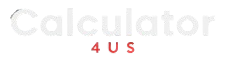Average Calculator
Average Calculator: The average is a measure of central tendency that summarizes a set of numbers by finding their central point. It is calculated by dividing the sum of all values in the dataset by the number of values. Averages help to provide a clearer picture of data trends, enabling easier comparisons and insights. Different types of averages, including mean, median, and mode, can be used depending on the nature of the data. Understanding averages is essential for statistical analysis and making informed decisions based on data.
How to Use the Average Calculator
To use the Average Calculator, enter a series of numbers separated by commas in the input box provided. Click on the "Calculate" button to compute the average, sum, count, median, geometric mean, largest, smallest, and range of the numbers. The results will be displayed in a table format below. If you wish to clear the input and results, simply click the "Clear" button. This tool is designed to make calculations quick and easy, providing you with useful statistical insights.
Results
| Sum | Count | Median | Geometric Mean | Largest | Smallest | Range |
|---|---|---|---|---|---|---|
| No results yet | ||||||
Method of Calculation
FAQ
1. What is the average?
The average, or mean, is calculated by adding all numbers and dividing by the count of numbers. It represents a central value in a data set.
2. What is the difference between average and median?
The average is the sum of values divided by the count, while the median is the middle value when data is sorted. They can yield different results, especially in skewed distributions.
3. Can I use this calculator for large datasets?
Yes, the calculator can handle a reasonable amount of data. However, for very large datasets, consider using specialized statistical software.
4. What is geometric mean used for?
The geometric mean is used for datasets with exponential growth rates or ratios. It is more accurate than the arithmetic mean for such data.
5. How is range calculated?
The range is calculated by subtracting the smallest number from the largest number in the dataset, indicating the spread of values.
6. What to do if I make a mistake in input?
Simply correct the input in the text box and click the "Calculate" button again to get the updated results.
7. Can I reset the calculator?
Yes, click the "Clear" button to reset the input fields and results.
Related Calculator-