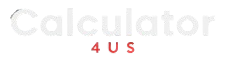What is a Turnover Rate Calculator?
A Turnover Rate Calculator is an essential tool for human resources professionals and business leaders to measure employee turnover within an organization. By calculating the rate at which employees leave during a specific period, businesses can identify trends and implement strategies to improve retention.
Turnover Rate Calculator
Why is Turnover Rate Important?
Employee turnover impacts a company’s productivity, costs, and overall morale. Understanding turnover rates helps businesses:
- Identify patterns in employee departures.
- Evaluate the effectiveness of retention strategies.
- Reduce recruitment and training costs.
- Improve workplace satisfaction and engagement.
How to Calculate Turnover Rate?
The formula for calculating turnover rate is:
Turnover Rate = (Number of Employees Who Left ÷ Average Number of Employees) × 100
This formula provides the percentage of employees who have left during a specific time period.
Example Calculation
Suppose your organization has the following data:
- Number of Employees Who Left: 10
- Average Number of Employees: 100
Using the formula:
Turnover Rate = (10 ÷ 100) × 100 = 10%
This means your company has a 10% turnover rate for the specified period.
Use Our Turnover Rate Calculator
Save time and effort with our Turnover Rate Calculator. Enter the number of employees who left and the average number of employees during the period to quickly get your turnover rate. This tool is ideal for HR professionals and business owners who want to monitor and improve workforce retention.
Benefits of Using the Calculator
With our Turnover Rate Calculator, you can:
- Make informed decisions about hiring and retention policies.
- Track turnover trends over time.
- Focus on strategies to improve employee satisfaction and reduce attrition.